Usage: x axis, y axis, radius of a buble
|
|
Chart will appear here
Did you love the function? Bookmark This Page for easy access next time.
The List to Bubble Chart Generator tool is an online service that lets you transform simple lists into engaging, informative bubble charts. A bubble chart might be useful in many instances – for instance, if you want to compare different data sets and see the relations between them.
In the case of the default example given, “TV Sales” and “Smartphone Sales”, you can input data for each category, specifying the x axis-coordinate, y axis-coordinate, and radius(size) of each bubble (representing a particular data point). Each line in the list represents a different bubble, with the category specified at the start.
The tool reads the data from your list, recognizes the different categories and their values, and converts this information into a visually intuitive bubble chart. Each category is presented with a different color for easy differentiation, colors are chosen randomly.
The x-coordinate and y-coordinate values position the bubbles on the chart, and the radius determines the size of each bubble. The larger the radius, the larger the bubble.
No technical skills or coding knowledge are required. And everything runs inside your browser, no any data exchange with external server.
You just need to enter the data in the correct format, and our tool will handle the rest instantly.
It’s a straightforward, practical way to generate informative charts from your data lists. Once the chart is generated, you can easily download it for use in reports, presentations, or simply to better visualize and understand your data.
You may want to try these instant chart/graph builders:
 |
|
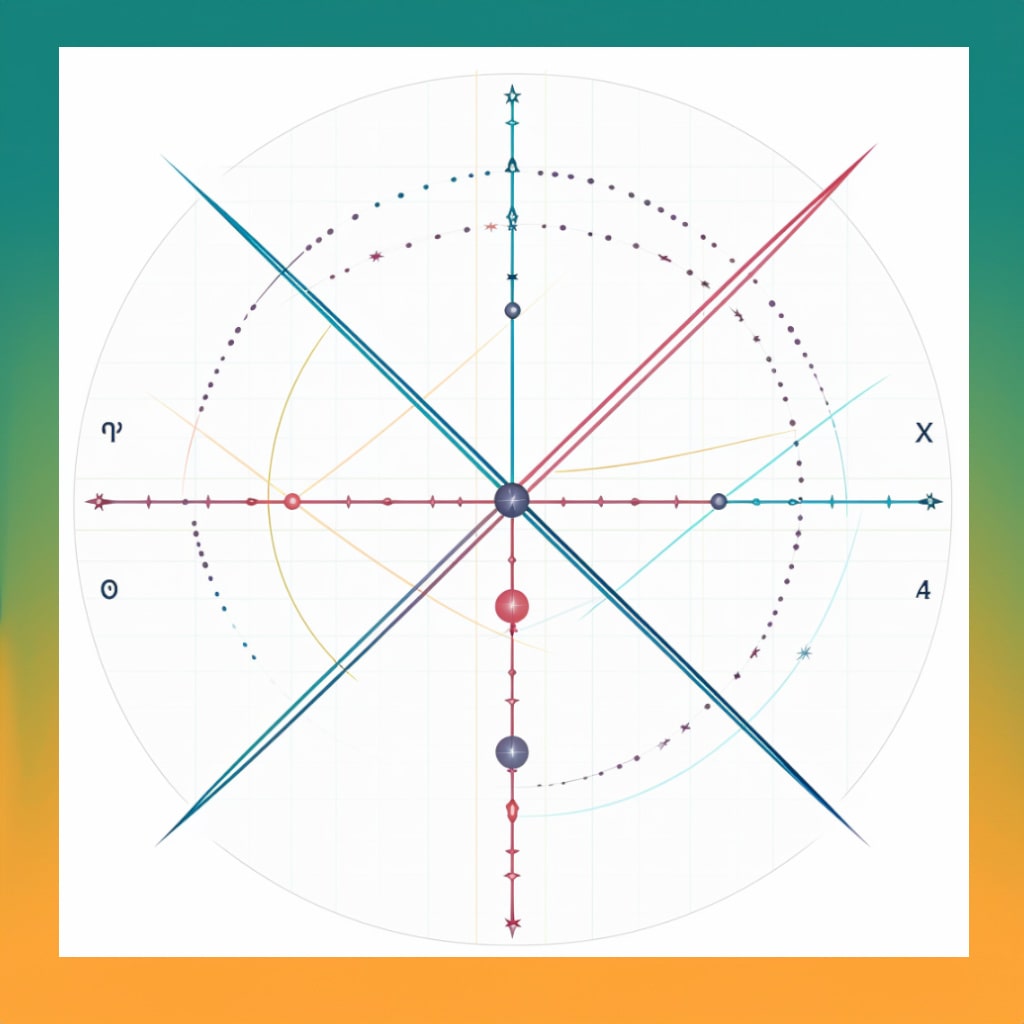 |
|
 |
|
 |

